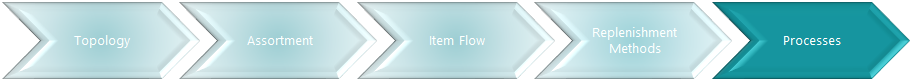
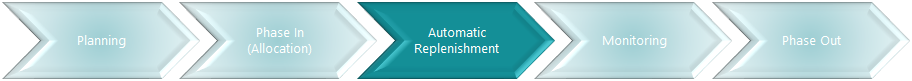

Automatic Replenishment covers all steps from calculating Out-of-Stock, current inventory and demand, journals, and thresholds until finally creating the Purchase Orders, Transfer Orders, or Sales Orders.
Thresholds Management reuses pre-calculated Replenishment Journals and checks if business rules (like minimum order quantity for a vendor) are violated.
If an exception occurs, there are 2 scenarios:
- Thresholds Management blocks the document creation.
In this case the user needs to manually adjust or approve the Journal before being able to create documents from the Journal. - Thresholds Management raises a warning.
In this case the user can see the exception but is still able to create documents.
Thresholds Management is an optional step in the Automatic Calculation process. It can be activated and deactivated for an entire Business Central company or for specific Replenishment Templates. It is best practice, if Thresholds Management is needed for one specific vendor only, to create a separate Journal and Template for this vendor and to activate Thresholds Management for this Template only.
Threshold Management calculates and displays the Actual Values for:
- Quantity
- Weight
- Cubage
- Cost amount
- Sales amount
- Profit amount
in the Replenishment Journal Detail Lines and totals the values to Replenishment Journal Lines and the whole Replenishment Journal. The Threshold Rules are upper and lower limits which create exceptions if the limits are exceeded.
For more information about Thresholds Management see Transfer and Purchase Thresholds.
Goal
The goals of this step:
- Get an understanding of retailer's business rules for Automatic Replenishment
- Set up Thresholds Management in LS Central
Key questions / considerations
Threshold values
- Are business rules used for Transfer Orders and Purchase Orders?
- On which level are the Thresholds defined?
- Replen. Template
- Vendor
- Source location (Warehouse)
- Destination location (Store)
- Date periods
- Item groups
- Division
- Item Category
- Product Group
- Item
- What Treshold values are used?
- Quantity
- Weight
- Cubage
- Cost amount
- Sales amount
- Profit amount
Process
- Should a Threshold exception just warn or block the document creation?
- If block:
- Should a Thresholds exception block the entire Journal?
- If not, enable Partial Doc. Creation.
- Should a Thresholds exception block the entire Journal?
- If block:
Output
Threshold Rules (example):
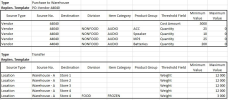
(Click to enlarge)

(Click to open)
LS Central setup considerations
Replenishment Setup
The Thresholds calculation can be activated in the Replen. Setup page, FastTab Exception Management.
(Click to enlarge)
When a Template is created, the settings from the Replen. Setup are copied to the new Template. The action Copy Setup Data to Templates on the Replen. Setup page overwrites the settings in all existing Templates with the current settings in the Replen. Setup.
For more information about the setup see How to: Set Up Thresholds.
Replenishment Journals - thresholds fields visibility
You can control the visibility of the Thresholds fields in the Replen. Setup page and in the Template pages:
(Click to enlarge)
For more information about the setup see How to: Set Up Threshold Fields Visibility.
Threshold Rules
The rules for Thresholds Management are defined in the Thresholds Rules page:
(Click to enlarge)
For more information about the setup see How to: Set Up Thresholds.
Thresholds process
Thresholds are calculated, when the Thresholds for Autom. Replen. check box is selected on the Replen. Template.
Threshold exceptions will be seen as a warning only, when the field Thresholds Block Doc. Creation on the Replen. Template is set to False - if set to True, an exception will not let you create documents until the exceptions are resolved or approved.
For more information about resolving exceptions see How to: Resolve Exceptions in Transfer and Purchase Journal.
When the Thresholds Partial Doc. Create check box is selected on the Replen. Template, an exception will block only the items in the scope of the violated Threshold Rule. All other items will be considered for the document creation.
Example:
Replen. Purchase Journal holds 3 items after calculation: A and B with 10 pieces and C with 7 pcs.
Threshold rule for items A, B and C: 10 pcs. are needed to create a Purchase Order.
The system checks the Thresholds Block Doc. Creation check box:
- If clear
- System will show exception but allow document creation for items A, B, and C.
- If selected
- System checks the Thresholds Partial Doc. Create check box:
- If selected
- System will show exception but allow document creation for items A and B but not for C.
- If clear
- System will show exception and does not allow document creation for A, B, and C (the entire Journal).
- If selected
- System checks the Thresholds Partial Doc. Create check box:
Find more information here:
- Transfer and Purchase Thresholds
- Threshold Rules in Transfer and Purchase Journal
- How to Set Up Thresholds
- How to Resolve Exceptions in Transfer & Purchase Journal
Go back to: